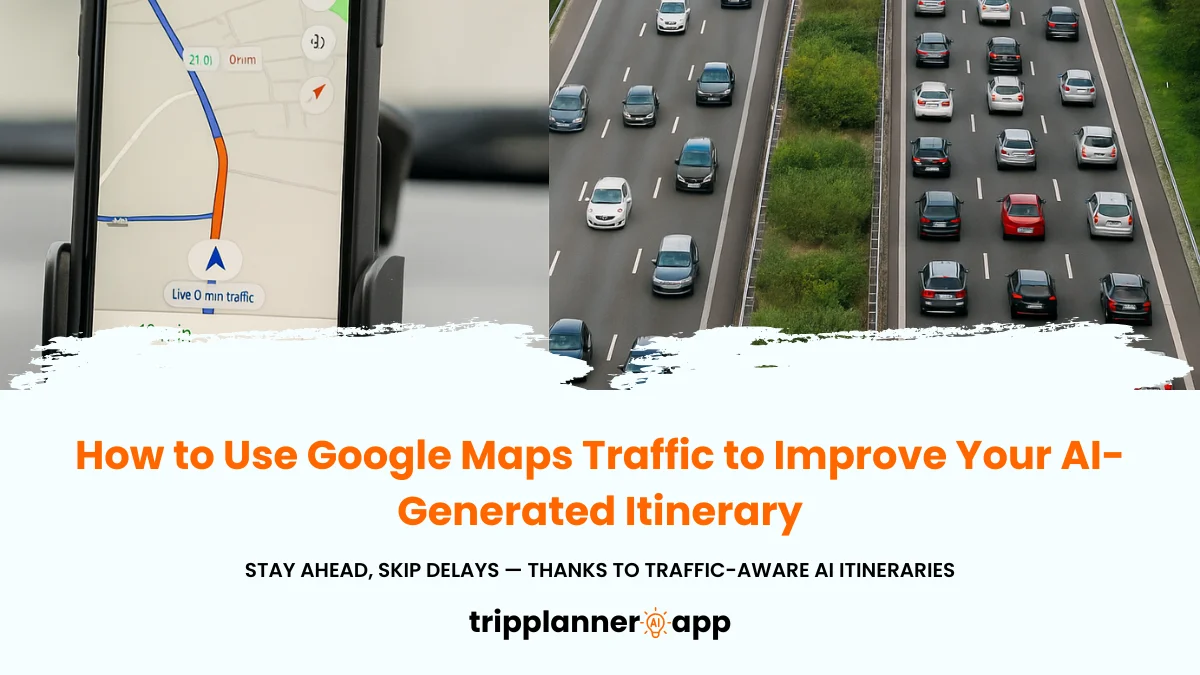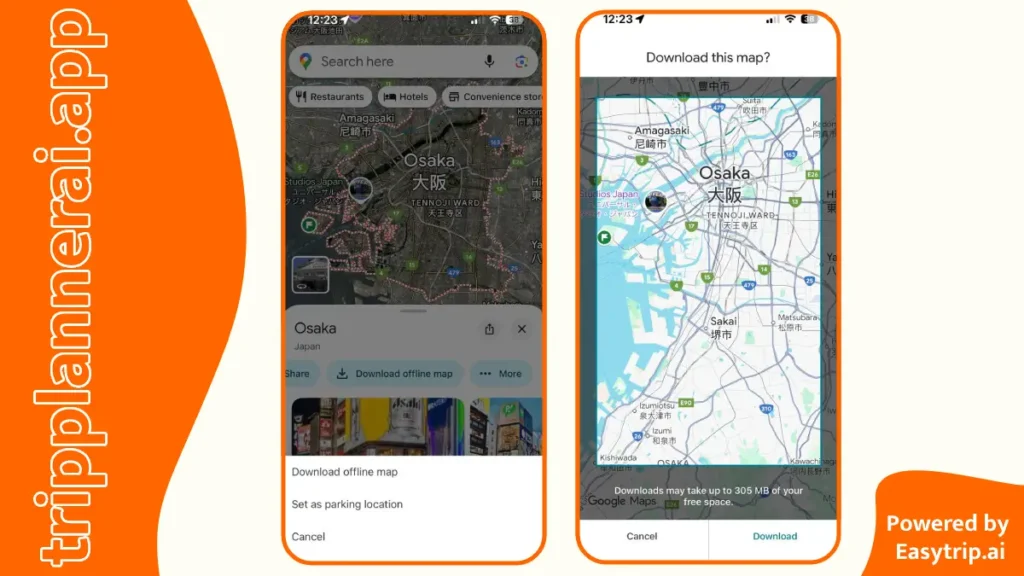Imagine embarking on an adventure in a place where your smartphone’s signal is weak or, worse, nonexistent. The frustration of being lost without a reliable navigation tool can quickly spoil your experience. Enter Google Maps, a game changer for travelers seeking guidance in unfamiliar terrains. With Google Maps’ offline capabilities, you can download maps and access crucial navigational data on-the-go, regardless of your internet connection. This robust feature transforms your travel journey, ensuring you stay on course even in the most remote corners of the world.
Introduction
When planning a trip, internet access is oftentimes taken for granted in our hyper-connected world. However, in various regions, especially national parks or rural areas, connectivity can be less than reliable. This is where Google Maps offline functionality comes into play, allowing users to download specific areas beforehand. By doing so, travelers can navigate confidently without the worry of losing their way or incurring costly roaming charges. With this understanding, let’s explore why Google Maps offline is essential for an efficient travel experience and elaborate on its various attributes.
Why You Need Google Maps Offline When Traveling
In today’s fast-paced world, having access to reliable navigational tools is indispensable, especially when embarking on travels. Google Maps offline emerges as a savior, facilitating smooth navigation without the fear of losing cellular coverage or facing exorbitant data charges. Here are several compelling reasons to utilize Google Maps offline:
- Unpredictable Internet Connectivity: Not all destinations are blessed with consistent internet access. When venturing into remote areas or lesser-known tourist gems, connectivity can be spotty. Downloading maps beforehand ensures you have access to critical navigational information at your fingertips, allowing you to explore confidently.
- Cost-Effective Traveling: For those conscious of data usage, especially when traveling abroad, Google Maps offline provides a sustainable solution. Instead of streaming maps and incurring data overages, users can download their desired maps through Wi-Fi and avoid expensive roaming fees. This effectively stretches your budget, enabling additional spending on experiences rather than connectivity.
- Efficiency and Speed: Navigating via downloaded maps enhances efficiency. With offline maps, loading times significantly decrease as there’s no need for a real-time connection to resolve data. This can streamline your travel experience, allowing you to concentrate on enjoying your surroundings rather than stressing over connectivity issues.
- Emergency Preparedness: In times of emergencies, such as natural disasters where internet services may go down, having offline maps can be invaluable. Knowing that you have access to crucial mapping data to help you reach safety provides peace of mind that can be life-saving.
- Seamless Exploration: Google Maps offline does not only aid in navigation; it also allows users to explore local attractions, restaurants, and other essential services. The ability to find and locate essential amenities without needing the internet transforms your travel experience, allowing you to venture far and wide.
Perfect Backup for AI-Generated Itineraries in Low-Connectivity Areas
Travel planning has evolved through the use of artificial intelligence, with AI-generated itineraries providing a structured guide for exploring new destinations. However, in low-connectivity regions where your phone’s usual navigation features may falter, integrating Google Maps offline as a backup can enhance productivity and reliability.
- Seamless Itinerary Execution: By downloading maps in advance, travelers can effortlessly follow AI-generated itineraries, ensuring they navigate effectively even in areas where cellular signals falter. This combination empowers users to execute their pre-planned journeys without interruptions.
- Flexibility in Remote Explorations: National parks, remote countrysides, and quaint towns often lack consistent internet access. With offline maps on hand, every destination and activity planned through AI technology can be easily accessed. No longer beholden to connectivity limitations, travelers can venture off the beaten path knowing their navigation is secured.
- Tool for Finding Hidden Gems: AI-generated itineraries often prioritize major attractions, while offline maps allow for spontaneous engagement with less trafficked locations. Travelers can discover hidden gems along their journey with the confidence that they won’t lose their way back to main roads or attractions.
- Cost-Efficient Revisions: AI itineraries are often crafted with multiple activities in mind. If plans change last minute, having offline maps allows users to find alternative places or services without worrying about racking up data charges. This adaptability can be a significant advantage when exploring.
- Safety and Pre-Packed Information: Knowing you have offline maps available means travelers don’t have to revise their plans drastically. They can feel safe accessing critical features without a cellular connection, even in emergency situations.
Common Situations Where Offline Maps Save Your Trip
Travelers often encounter various situations where having offline maps can be the difference between a delightful journey and a frustrating experience. Here are several scenarios where offline maps can be the ultimate travel insurance:
- Wilderness Adventures: Hiking in national parks or secluded mountainous regions can expose travelers to low connectivity. Offline maps ensure that you can follow trails accurately, find campsites, and discover scenic outlooks without worrying about signals dropping amidst nature.
- Countryside Getaways: Rural travel often leads to situations where traditional navigation may fail due to poor internet access. Having offline maps at the ready lends reassurance that you’ll find your way, whether you’re heading to a local vineyard, a charming village, or a historical site.
- Urban Traffic Jams: Even in metropolitan areas, internet connectivity may falter in crowded locations. Imagine a large city where signals are jammed or can’t penetrate buildings. Offline maps provide alternative routes to avoid traffic congestion and get to your destinations quickly.
- Spontaneous Detours: Traveling allows for exploration; however, unplanned detours may lead you into areas without solid data coverage. With offline maps, you can discover off-the-path eateries or attractions without risking getting lost.
- Emergency Returns: Trips can occasionally take an unexpected turn, such as navigating back due to illness or other complications. Offline maps can guide you efficiently back to accommodations or hospitals without the stress of needing active internet access.
What Can You Do With Google Maps Offline?
Google Maps offline offers numerous capabilities that enhance the travel experience when internet access is limited. With the ability to download specific areas to your device, users can navigate confidently without losing their way. The next sections will detail the varied functionalities included in Google Maps offline, providing insight into how to utilize them effectively.
Navigate by Car, Foot, or Bike Without Internet
Google Maps offline capabilities are robust, allowing travelers to navigate by car, foot, or bike even without an internet connection. Here’s an in-depth look at how you can utilize offline maps for your navigational needs:
- Downloading Maps for Various Modes: Before venturing off into low-connectivity areas, users can download maps tailored for their preferred mode of transportation. Whether driving through urban jungles or hiking scenic trails, this flexibility means you won’t miss a beat while you’re out exploring.
- Driving Directions Without Delays: Once you’ve downloaded the appropriate map, you can access driving directions to your destination. The downloaded map includes necessary road information and ensures users can navigate seamlessly, avoiding the frustration of seeking direction in a signal-poor environment.
- Limited Walking and Biking Features: While car navigation is fully supported offline, navigating by foot or bike has limitations. Offline modes may lack features such as pedestrian paths and dedicated bike routes, which might hinder specific types of route searches. Travelers may need to plan ahead for these limitations but can still access major thoroughfare options.
- Best Practices for Route Selection: While offline, users must remain aware they won’t receive real-time updates regarding traffic conditions. It’s essential to choose routes that are not prone to sudden delays or closures when planning ahead, to ensure efficient travel even when disconnected.
- Tailoring Navigation Needs: Google Maps allows for ease in navigating urban streets, scenic byways, or trail systems, which makes it vital to download maps that include all relevant routes for your travel style, ensuring you can navigate as smoothly as possible.
Access Saved Places, Labels, and Starred Locations
One of the advantages offered by Google Maps offline is the ability to retain access to saved places, labeled locations, and starred spots without requiring an internet connection. Understanding how to efficiently use these features can vastly improve your travel experience.
- Accessing Your Saved Locations: Users can revisit previously saved locations by tapping on “You” within the app, then navigating to “Nearby saved” cards. This feature allows users to quickly reference spots they have noted for visiting during their travels.
- Enhanced Organization: When planning your trip, consider categorizing and labeling your saved places with specific identifiers. Custom labels may include tags for “food stops,” “attractions,” or “emergency services,” making it easier to find your way around when offline.
- Starred Locations Visibility: Despite being offline, users can still view their starred places on the map. This enables travelers to expedite their searches for specific restaurants, parks, or points of interest that were previously identified.
- Maximizing Memory Use: When it comes time to use offline maps, having saved data readily available allows for a significant time savings. You’ll avoid fumbling through notes or disparate map apps, ensuring a concentrated and fulfilling experience when exploring.
- Avoiding Redundancies: Comfortably navigating with these saved features allows tourists to focus on enjoying their surroundings instead of worrying about getting lost, relieving accumulated stress when traveling in new areas.
View Streets, Landmarks, and Businesses (Limited Info)
With Google Maps offline, users can view various streets, landmarks, and businesses within the downloaded maps. However, access to information is somewhat limited in this mode. Here’s what you can expect:
- Exploring the Local Landscape: Google Maps allows users to easily see the layout of the land surrounding them. Users can identify streets, branded businesses, and landmarks they might want to explore while on their journey, enhancing their travel experience significantly.
- Business Search Constraints: One downside users face is the inability to search for updated information about local businesses when offline. Hours of operation, current ratings, or recent reviews may not be visible, potentially affecting decisions on where to dine or shop.
- Navigating without Real-Time Data: Though viewing map details is possible, offline users cannot receive real-time updates or changes in conditions, including operational hours for local eateries, an important element for travelers wishing to enjoy local cuisine.
- Important Features to Note: Although limited, mapping out essential sites and using the downloaded map allows users to maintain great awareness of their surroundings and readily locate essential services last minute, a direct benefit of offline capabilities.
- Situational Understanding: Gaining general perspective about urban environments, notable landmarks, and street alignments without needing the internet signifies a vast advantage for travel planning, encouraging more confidence when exploring.
Follow Pre-Planned Routes from AI Trip Itinerary
Google Maps can seamlessly integrate with AI-generated trip itineraries, providing an opportunity for a more enriched travel experience. Here’s how you can leverage this functionality effectively while offline:
- AI Itinerary Integration: With AI-generated itineraries, users can seamlessly integrate downloaded maps for pre-planned travel routes. As these paths are often optimized for enjoyment, having offline maps ensures a broader reach into those experiences.
- Turn-by-Turn Navigation: Once your itinerary is set and your maps downloaded, you can engage with the outlined paths while enjoying step-by-step navigation. This feature enables you to immerse yourself in enjoying activities without the overwhelming stress of technology issues.
- Refining Your Journey: When using offline maps in conjunction with DIY AI itineraries, anticipate moments where impromptu changes might be necessary. Having the maps prepped provides the perfect safety net should your plans require adjusting on-the-fly.
- Identifying Alternative Activities: Engaging with designated routes highlights attractions along the way, even as you shift plans post-departure. Offline capabilities mean you’re equipped to modify without additional tech overload.
- Filling Gaps in Plans: By linking offline maps with an AI itinerary, travelers can keep informed on both exciting opportunities and areas they might wish to avoid, ensuring that adventure and spontaneity flourish without seamlessly diminishing interest and excitement.
Explore the latest posts in our AI Travel Guide to craft the best travel plans tailored for you.
What You Can’t Do Offline
While Google Maps offline offers substantial functions for travel management, there are ways it can fall short, limiting user experiences. Understanding these limitations can aid in strategic planning during your adventures.
No Live Traffic Updates
When utilizing Google Maps offline, users are impeded by the lack of live traffic updates. This aspect continues to be a pivotal concern for many travelers:
- Traffic Awareness Limitations: Offline maps will not supply real-time updates on current traffic conditions, delays, or construction zones. As these elements are fundamental for effective journey planning, their absence can easily lead to frustrating detours or delays.
- Fixed Route Estimates: Directions provided while offline rely on historically grounded data and may lack accuracy, resulting in an unreliable estimate of how long your travel time might be under ever-changing conditions.
- Alternate Route Connectivity: In the event of unexpected traffic jams or obstructions, users cannot receive alternative route suggestions. Instead, travelers are confined to the initial route chosen prior to disconnecting, often leading to reduced efficiency overall.
- Proactive Navigation Planning Required: Given these drawbacks, users must proactively prepare for their journeys by anticipating potential traffic and calculating routes while connected to the internet before heading out.
- Long-Term Visibility Necessary: Anticipating potential detours when planning ahead is necessary to ensure that the online element serves its purpose effectively; this preparation can help minimize issues.
No Public Transit Directions
Another critical limitation of offline Google Maps usage lies in the inability to access public transit directions. Here’s why it matters:
- Inaccessibility of Transit Timetables: Users will not be able to view essential details regarding bus schedules, train times, or route modifications when working without an internet connection.
- Dependent on Reliable Coverage: For those who rely on public transportation, this lack of access can disrupt planned travel. Prioritize ensuring that routes serving your interests align with existing offline capabilities if you plan to leverage public transport.
- Missed Opportunities: The inability to identify available public transit routes can lead to excessive reliance on taxis or rideshare services, resulting in increased costs that can detract from your overall experience.
- Navigational Clarity Sacrificed: The sudden need to navigate unexplored territories without available transport data can breed confusion and anxiety for travelers not as familiar with the surroundings.
- Essential Research Criticalities: Ensure prior research on public transport within your planned region so you can make informed route selections before you venture out. Familiarity with the transport system will amplify confidence when moving offline.
No Real-Time Rerouting or Search Suggestions
While the offline maps are a useful navigational tool, the lack of real-time rerouting or search suggestions limits capacity for adjustment during travels:
- Unresponsive to Route Changes: Offline, Google Maps cannot recalibrate your route based on new or unforeseen driving conditions. This can lead to inefficient travel if a user’s journey is disrupted by unplanned events.
- Reduced Flexibility for Last-Minute Changes: Real-time rerouting permits travelers to adapt dynamically to situations by cutting through traffic or road closures. Queries based on immediate surroundings simply won’t yield results offline.
- Less Dynamic Navigation: For travelers accustomed to engaging with dynamic route flexibility, this limitation can feel constraining, making travelers less willing to venture into new areas without prior planning.
- Prescriptive Nature: When utilizing offline capabilities, users may find they must adhere strictly to downloaded routes and experience greater difficulty if trying to stray from those paths.
- Preparation Prior to Departing: To ensure that route efficiency isn’t compromised, users should gauge their travel needs and prepare accordingly, especially when significant turning points may arise during the voyage.
Limited Business Details (e.g., Hours, Reviews)
Exploring local businesses becomes challenging without internet access, as pertinent details are not always available offline.
- Lack of Up-to-Date Information: Hours of operation, customer reviews, and current ratings are just a few aspects that cannot be viewed offline. Understanding availability becomes key, and users may miss vital opportunities at their destinations.
- Navigational Decisions Impeded: Users won’t be able to view or reflect on consumer feedback, which could lead to choices that do not align with expectations or preferences, impacting overall satisfaction.
- Experiential Restrictions: Critical details that can enhance the travel experience are lost in offline mode, potentially leaving users less informed about why they might prefer a particular restaurant or business.
- Ratings and Reviews Absence: The inability to view this information limits the scope of knowledge visitors might need when making lodging or dining decisions.
- Prior Planning Vitality: To navigate this limitation effectively, travelers should thoroughly research businesses before traveling or make time to utilize online capabilities as soon as internet access is restored.
How to Download Google Maps for Offline Use
Having explored both the capabilities and limitations of Google Maps offline, let’s walk through the process of downloading Google Maps for offline use.
Step-by-Step on Mobile
Downloading Google Maps for offline use is straightforward, ensuring you have essential navigation tools prepared before your trip:
- Download Google Maps App: Install the Google Maps app from the Google Play Store or Apple App Store. Ensure you are logged into your Google account to access the downloading features.
- Open Offline Maps Menu: Tap on your profile picture, typically located in the upper right corner. From the menu that appears, select “Offline maps.”
- Create a New Offline Map: Click “Create a new offline map.” A square box will appear where you can specify which area you want to download by zooming in or out as necessary.
- Select Area to Download: Encompass your anticipated travel zones, taking care to cover enough ground to account for unexpected detours. After selecting the area, tap the “Download” button.
- Completion of Downloading: Wait for the download to finish. Offline maps will typically update automatically when your device reconnects to Wi-Fi, ensuring you have access to the latest updates.
Recommended: Download by Region, Not Just City
When downloading maps for offline access, consider the benefits of acquiring maps that encompass an entire region rather than just specific cities:
- Expansive Coverage: By zooming out and creating larger map downloads, you can ensure you have fallback navigation for extended areas. This is particularly crucial during road trips where you might travel between cities.
- Limiting Data Usage: Downloading larger sections at once can conserve both time and mobile data by preemptively securing coverage for areas where connectivity might dwindle.
- Regional Highlights on Hand: When exploring wider geographic areas, users can navigate freely across several towns or features without switching maps, all while being confident of reaching their destinations.
- Preserving Storage: Regularly manage downloaded maps, removing those you no longer need, which can help free up storage space for new downloads.
- Maximize Exploration Opportunities: This approach allows for a smoother sprawl of exploration without feeling restricted to just one central area of focus.
Periodically Update Maps for Accuracy
Maintaining accurate data is paramount, and Google Maps facilitates periodic map updates well. Here’s how to ensure your downloaded maps remain current:
- Maintain a Regular Connection: Downloaded maps will automatically expire after 15 days if not updated. Regularly connecting to a network can help preempt navigation headaches during travels.
- Manual Updates: To refresh specific offline maps manually, go to the “Offline maps” section, select the desired map you wish to update, and hit “Update.” This step ensures clean access to the latest revisions and information.
- Connectivity Awareness: When you reconnect to Wi-Fi, Google Maps automatically seeks to download the latest updates for conveniently located areas, further optimizing your traveling capabilities.
- Consent to Automatic Updates: Make certain you’ve enabled automatic updates for offline maps to benefit from effortless data accuracy during your travels effortlessly.
- Travel Readiness: Regularly refreshing maps reinforces your readiness to navigate changes in your travel landscape, fostering confidence through properly prepared resources.
Tips for Using Offline Maps Effectively
To maximize your experience with offline Google Maps, here are detailed tips that can significantly enhance your navigation efficiency:
Enable GPS to Track Location Offline
Locating your position effectively is crucial. Ensure you connect your GPS while offline for the following reasons:
- GPS’s Independent Functionality: Even without internet access, GPS enables your device to determine your exact location, marking it on your downloaded maps, which remains immensely useful while exploring.
- Finding Your Position: Open your offline map app and look for the location icon, which usually represents your current position. This allows you to calibrate your navigation effectively without connectivity.
- Utilizing the Blue Dot: The blue dot displayed on your offline map signifies your current location and allows the navigation to align with your surroundings, helping you visualize your movements more effectively.
- Making Smart Routes: Knowing where you are at all times facilitates more informed decision-making about which routes to take, especially when your journey grows more complicated.
- Independent Exploration: This strategy assures that you’re never out of sorts and can confidently navigate even in unfamiliar terrains without having to seek signal repeatedly.
Save All Key Stops in Advance (Restaurants, Hotels, Attractions)
Prior organization of your itinerary can go a long way towards obtaining a richer travel experience. Here’s how to streamline your navigation:
- Mark Important Locations: Begin by saving key stops in advance by searching for locations, then tapping “Save” to store them under various categories such as restaurants, hotels, or attractions.
- Categorized Planning: Organizing these saved stops can simplify access while you’re on the go, allowing quick navigation to your selected locations without having to perform additional searches.
- Review Saved Stops: Regularly check your saved places for changes in operational hours or services, ensuring you’re arriving at open establishments during your travels.
- Online Preparation Needed: While preparing offline, users should utilize their devices while still connected to the internet to outline all destinations ahead of time, preserving ease when on the move.
- Eliminating Stress: By having necessary stops available and easily accessible offline, travelers reduce the anxiety of risk, letting them focus more on enjoyment and spontaneity when on the road.
Use Custom Labels for AI Itinerary Stops
Leveraging Google Maps’ labeling features can optimize your navigation and travel organization. Here’s how:
- Creating Custom Labels: Assign tailored labels to saved stops, capturing vital information regarding what each stop entails, saving time and improving overall decision-making.
- Personalized Reminders: These labels can serve as personal reminders, informing you of special occasions, particular needs, or hours of operation related to each stop, enhancing your experience.
- Organizing Information During Travel: Custom labels can expedite retrieval when navigating through multiple cities or regions, allowing for quick access to necessary information as you travel.
- Staying Informed in Real Time: If your travel dynamic shifts due to unforeseen circumstances, quickly checking these labels can provide insights that help you adapt seamlessly to current conditions.
- Streamlining Navigation: Utilizing custom labels not only improves orderliness but also empowers travelers to engage in more informed explorations, increasing their comfort and confidence in their journey.
Name Each Offline Map Clearly by Region or Day
To further enhance your offline navigation experience, consider this simple but effective practice for naming your offline maps:
- Clear and Descriptive Names: Name your downloaded maps clearly, such as “California Trip Day 1” or “Northeast USA Road Trip,” so you can quickly discern the purpose of each during travels.
- Simplifying Navigation Decisions: When multiple offline maps are available, clear names ensure efficient retrieval, allowing you to quickly identify which maps you may need on any given day.
- Avoiding Confusion: Distinct naming conventions prevent confusion associated with similar trips or journeys that may span several regions, which can sidetrack beginners.
- Organizing by Areas of Interest: This approach fosters efficiency when searching for downloaded maps and can enhance the ability to plan routes through focused destination lists.
- Resilience and Recall: Ensuring each downloaded map has a practical title increases the likelihood you’ll remember necessary information at critical junctures during your travels.
Use Cases That Matter
The applications of Google Maps offline are vast and influential in practical travel situations. Here’s how to leverage offline maps effectively through various scenarios:
Backpacking in National Parks or Rural Areas
Exploring nature via backpacking necessitates preparation and navigation know-how for successful ventures. Leveraging Google Maps offline during these adventures can prove beneficial:
- Trail Navigation: Offline maps provide crucial trail information for wilderness hiking, ensuring you maintain your bearings in areas where cellular signals falter, minimizing risks while engaged in the backcountry.
- Accessing Landmarks and Summits: Utilize offline maps to identify key scenic viewpoints or landmarks as you trek through national parks, enhancing your encounter with nature’s beauty.
- Staying Safe: In places where emergency services may be distant, having offline maps ensures you’re still capable of locating designated routes, trailheads, or camping zones when needed most.
- Planning Overnight Stops: When overnighting, offline maps offer guidance on where you can stop to establish camp or locate safe spots without risking getting lost in the terrain.
- Wilderness Exploration: By pre-downloading maps suitable for your activities, you can explore with a greater sense of security and confidence, allowing you to immerse yourself fully in your experience without distracting interruptions.
Exploring International Cities with Limited Roaming
Traveling internationally commonly incurs data costs, particularly in areas with limited connectivity. Google Maps offline becomes an essential tool for navigating new urban settings:
- Easing Cultural Transitions: New experiences can often lead to feeling lost. Google Maps offline offers reliable assistance in getting oriented, allowing travelers to cope with language barriers and new transit systems more fluidly.
- Local Discoveries: Discovering non-touristy locations can be more accessible with offline maps, helping you navigate to hidden bars, shops, and restaurants without depending on internet access.
- Flexibility in Changing Plans: When visiting cities, spontaneous detours or changes are common. Offline maps enable travelers to navigate even when data is lost during unpredictable moments.
- Trip Structuring Across Multiple Regions: The ability to span large geographic areas without stress means that visitors can explore multiple facets and regions of cities without worrying about signal reliability.
- Maintaining a Clear Path: Ease of navigation without incurring excessive fees confirms you retain clarity on where you want to go and how to get there, enriching the overall experience of exploration in foreign places.
Driving Through Mountains or Coastal Routes
Mountainous roads and coastal driving often comes with connectivity challenges. Utilizing Google Maps offline becomes essential in these scenarios:
- Safe Navigation for Scenic Routes: By downloading maps of mountain routes or coastlines ahead of time, you can avoid surprises associated with outages, creating a seamless driving experience.
- Guidance in Remote Locations: Areas with poor reception can benefit immensely from offline mapping, allowing you flexibility in navigating diverse terrains without losing direction.
- Quality Guideline Mapping: Travelers can also select destinations such as lookout points, view areas, or beaches along the coast, providing respite without worry during their drive perfect for memorable scenic stops.
- Long-Span Route Planning: For those undertaking extended drives that stretch across multiple regions, the capacity to save vast areas enables travelers to traverse locations with high confidence.
- Contingency Preparation: By obtaining cautionary maps before undertaking potentially hazardous routes, users can have a fallback plan, simply highlighted paths that ensure safety is maintained.
Fallback Plan for Unreliable Wi-Fi or SIM Issues
Connectivity issues arise unexpectedly, and having a fallback for navigation can make all the difference. Consider this strategy when utilizing Google Maps:
- Preparation for Plan B: Whether faced with unreliable Wi-Fi or SIM card problems, offline maps mean you can navigate without courts’ interruption. This reassurance allows travelers to focus more on the journey than on technology.
- Identifying Alternative Routes and Stops: Familiarizing oneself with pre-downloaded maps enables travelers to search for nearby amenities and adjust routes when unexpected situations arise.
- Growing Confidence in Navigation: Knowing that you possess offline resources instills confidence in navigating unfamiliar regions, allowing for a relaxed attending experience.
- Overcoming Travel Anxiety: Preset knowledge of downloaded maps can mitigate feelings of frustration or anxiety associated with traveling in new areas ensuring you can enjoy adventures without concern.
- Decreasing Dependency on Networks: The lessened reliance on mobile data translates to users being able to explore further without constantly checking for connectivity, enhancing the overall experience of exploration.
Final Thoughts
In today’s increasingly connected world, the offline capabilities of Google Maps stand out as essential tools for travelers, allowing smooth navigation through varied terrains and cultures. By effectively preparing and leveraging offline maps, travelers can confidently explore both urban and natural landscapes, overcoming connectivity challenges and minimizing the risk of becoming lost while avoiding excess data charges.
The tips provided throughout this article illustrate how travelers can utilize offline maps to enhance their experiences, focusing on exploring unique locations without the concerns of navigating compromised networks. With proper planning and execution, Google Maps offline functionality is not only powerful but becomes an indispensable companion for thriving during adventures, from city escapades to breathtaking wilderness explorations, creating memorable journeys with confidence.