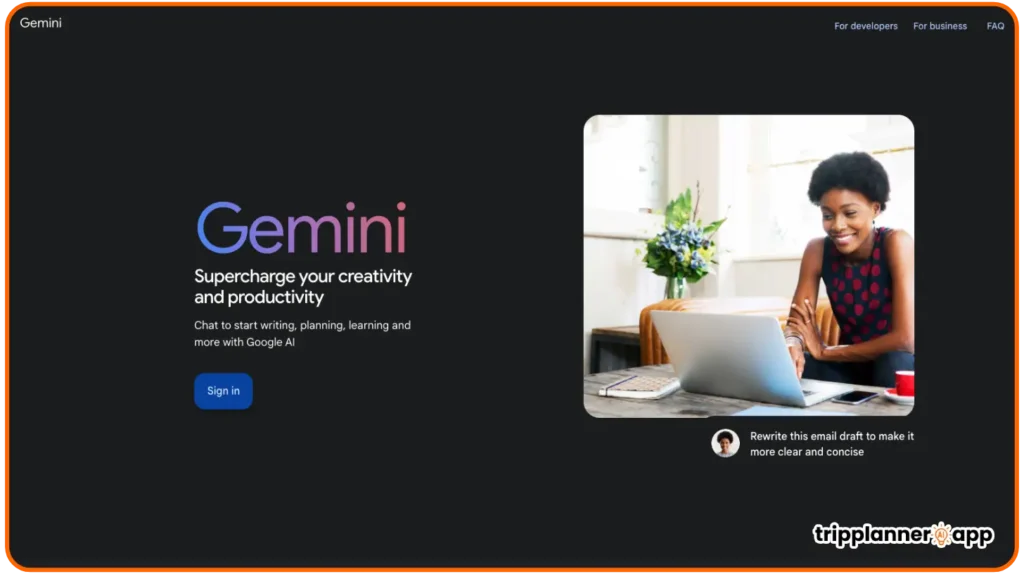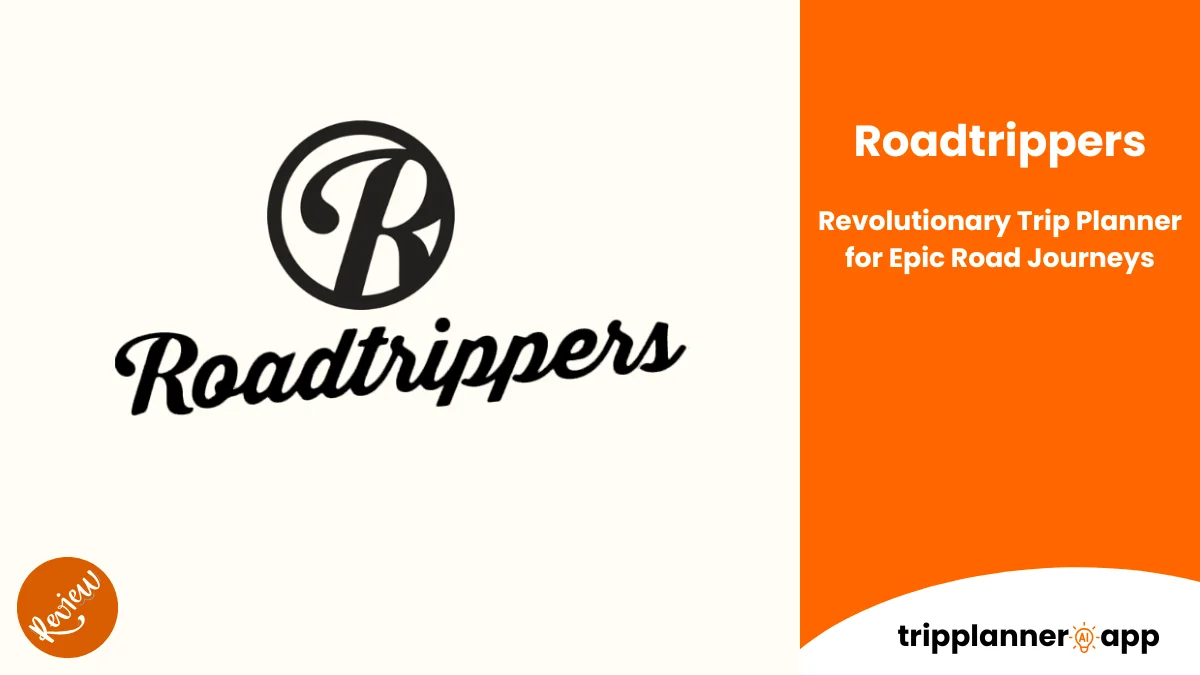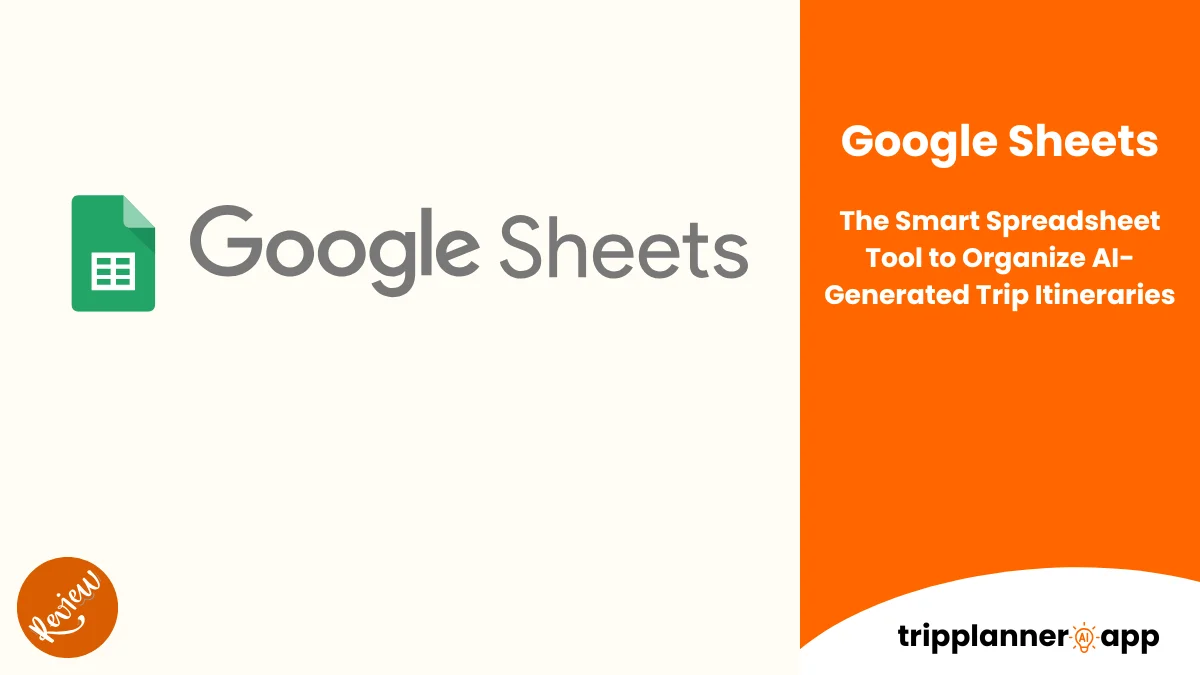Imagine having a dedicated travel assistant that ensures you never miss a flight, a check-in, or that must-see attraction. With Google Calendar, this isn’t a fanciful notion but a practical reality. Leveraging AI-driven itinerary tools, Google Calendar seamlessly integrates travel plans, keeping you organized whether you’re off on an adventure or navigating through your day-to-day tasks.
Introduction
Google Calendar emerges as a crucial resource in modern travel planning, owing to its seamless integration with AI trip planner tools. This allows travelers, whether solo adventurers or group planners, to synchronize itineraries with AI-powered precision. With functionalities that enhance visibility on timeframes, bookings, and scheduling across devices, it serves as a central hub for coordinating complex travel plans and routines.
What is Google Calendar and Why It Matters in Travel Planning
Google Calendar is a digital calendar service that forms an essential part of the Google Suite of applications. It allows users to organize schedules, set reminders, and plan daily activities. In the realm of travel planning, its significance transcends simple calendar duties. Google Calendar’s value lies in its ability to act as a comprehensive hub for all travel details, offering a seamless way to organize itineraries and maintain an overview of travel plans across multiple trips.
- Integration with Google Apps: Google Calendar seamlessly syncs with Gmail and Google Maps, pulling essential travel details directly from emails and mapping locations within calendar entries. This integration allows for the easy consolidation of data, so users can view flight details, hotel information, and reservation confirmations without switching between apps.
- Cross-Device Accessibility: As a cloud-based service, Google Calendar is accessible from any internet-connected device. This means travelers can easily access their itinerary from a smartphone, tablet, or computer, ensuring they have updated travel plans at any moment.
- Collaborative Features: Google Calendar supports shared calendars, facilitating group travel planning. Users can invite others to share their events, optimizing communication among travel companions. This collaborative aspect enables planners to align schedules within groups, ensuring everyone remains informed and synced during a trip.
The ability of Google Calendar to centralize and organize information effortlessly makes it an indispensable tool when tackling travel logistics. Its digital framework, boundless accessibility, and collaborative environment contribute immensely to efficient travel planning and execution.
How Google Calendar Supports AI Trip Planner Tools
Leveraging AI within Google Calendar elevates travel planning, making it both efficient and intelligent. Here’s how Google assists with AI trip planners:
- Automatic Event Creation: When a flight or hotel booking is made, AI tools seamlessly import these details into Google Calendar. The event creation process is automated, meaning you will receive alerts and reminders for departures and arrivals, ensuring timeliness in travel plans.
- Smart Itinerary Adjustments: AI engines, like those found in Google’s Gemini platform, learn from user habits and preferences to suggest itinerary enhancements. This can include recommending off-beat paths, tourist attractions based on user interest, or optimal transit times, adjusting the calendar automatically to reflect real-time insights.
- Dynamic Scheduling with Natural Language Processing (NLP): Google Calendar uses natural language processing to understand user requests when creating events. You can type in plain English, such as “Lunch at noon on Friday downtown,” and Google’s AI will comprehend and schedule it accurately.
- Integration with AI Platforms: Many AI-based planning tools integrate with Google Calendar to enhance their functionality. For instance, trip planners powered by TripPlanner.AI or Wonderplan can push their AI-generated itineraries directly into your calendar, harmonizing travel schedules with personal events seamlessly.
The interplay between Google Calendar and AI tools transforms it into a powerful ally for travelers looking for intelligent scheduling solutions. This collaboration ensures users not only have robust itinerary management at their fingertips but also enjoy a smarter, more interactive trip-planning experience.
Ideal Use Cases for Travelers, Solo or in Groups
Google Calendar’s versatility caters to diverse travel scenarios, providing tailored solutions for both solo adventurers and group explorers.
Solo Travelers: For individuals traveling alone, Google Calendar integrates various scheduling needs into a single, accessible platform. Solo travelers often benefit from:
- Personalized Timelines: Events can be organized around flexible schedules allowing for spontaneous decisions. Using Google’s Bard AI, solo travelers can receive tailored event suggestions, with seamless calendar integration streamlining unplanned excursions.
- Ensuring Safety: Solo travelers can maintain contact with family through shared calendars, providing peace of mind and ensuring someone is aware of their whereabouts.
- Consolidation of Travel Information: All trip details, from flight timings to hotel reservations and sightseeing tours, can be input and categorized, offering a complete overview of the trip agenda in one glance.
Group Travelers: When it comes to coordinating group outings, Google Calendar plays a central role:
- Shared Calendars: Group outings are simplified through shared calendar functions, allowing all members access to the itineraries, while enabling input from each participant regarding activity suggestions and preferences.
- Voting on Activities: Participants can propose and vote on adventures or outings. This democratic approach ensures all members have a say, leading to a trip that everyone enjoys.
- Enhanced Coordination: Real-time updates mean any changes to the schedule are instantly communicated to all traveling companions, curbing miscommunications and improving cohesion among the group.
The adaptability of Google Calendar, complemented by its robust sharing capabilities, cements its place as an essential travel companion for both solo travelers and groups, ensuring experiences are both managed and enjoyable.
Key Features That Support Itinerary Management
Incorporating key features tailored for travel planning, Google Calendar assists in organizing and visualizing schedules efficiently. Its ability to transform complex travel plans into actionable timelines makes it a linchpin for managing itineraries effectively.
Daily, Weekly, and Monthly View Options
Google Calendar’s versatility shines through its view options, presenting comprehensive approaches for itinerary management.
- Daily View: Perfect for micro-managing daily events, this view provides a detailed breakdown of tasks and appointments, helping travelers keep track of minute-by-minute activities.
- Weekly View: Offering a balanced overview, the weekly layout allows travelers to gauge travel commitments and schedules over a short period. This is particularly useful for observing upcoming activities, ensuring events do not overlap.
- Monthly View: Ideal for broad planning, the monthly view maps out longer trips, making it easier to plan events that span multiple weeks. This overview aids in setting up a skeletal itinerary, which can be filled with finer details as travel dates approach.
- Agenda View: This view condenses schedules into a listed format, focusing on upcoming events with details at a glance. It is an excellent tool for prioritizing key events traveling over varies days.
Whether crafting day-to-day schedules or plotting long-term travel routes, Google Calendar’s flexible views enhance global itinerary management, making it adaptable to diverse planning needs.
Custom Event Creation with Time, Location, and Notes
Custom event creation is a cornerstone of effective itinerary management within Google Calendar. It allows users to infuse events with color and context.
- Time Management: Each entry is tagged with specific times, whether it’s flights, check-ins, or dining plans, allowing for rigid time management, essential for keeping trips on track.
- Location: Integration with Google Maps ensures that when setting an event, the exact location is input, offering insights into travel logistics such as estimated travel times and routes.
- Adding Notes: A space for notes allows travelers to include meal plans, tour confirmations, or travel advice directly in their calendar entries, granting quick access to vital information during trips and reducing the need for cross-referencing other documents.
This level of customization fosters comprehensive itinerary studies, enabling travelers to keep their plans well-documented and organized, ultimately enhancing the travel experience.
Integration with Google Maps and Gmail (Flights, Hotels, Reservations)
A major facet of Google Calendar’s efficiency lies in its integration with other Google services, chiefly Google Maps and Gmail.
- Automatic Itinerary Construction: By drawing data from Gmail, Google Calendar automatically populates pertinent events such as flight information, hotel reservations, and restaurant bookings. This eases the burden of manual entry while minimizing errors.
- Interactive Maps: With Google Maps integration, travelers can view locations in relation to their itinerary, offering a geographic perspective that aids in deciphering travel logistics.
- Effortless Reservation Management: Syncing reservation details ensures they are displayed within event descriptions, keeping all pertinent travel information at the user’s fingertips.
These integrations not only simplify the planning and booking processes, but they significantly improve access to comprehensive travel information, creating an efficient, user-friendly planning experience.
Notifications, Alerts, and Real-Time Updates
Ensuring scheduled events are never missed, Google Calendar’s notification system is indispensable for travel planning.
- Customizable Reminders: Users can set personalized reminders that alert them to upcoming obligations. This feature is critical for prompting users about flight boardings, tour commencements, or hotel check-ins.
- Real-Time Updates: By integrating advanced notification systems, Google Calendar offers contemporary feedback for travelers, including changes in flight timetable, potential delays, and itinerary modifications.
- Multi-Platform Alerts: Alerts reach across devices regardless of the platform in use, ensuring uninterrupted access to vital travel alerts whether on a computer, smartphone, or tablet.
Through this combination of notifications and real-time functionalities, Google Calendar guarantees travelers remain informed, thereby enhancing the overall experience by keeping them prepared for any eventuality.
Sharing and Collaborative Editing with Travel Companions
Google Calendar’s collaboration-focused features enable effective planning with fellow travelers.
- Shared Itineraries: Creating shared events allows everyone in a travel group to view and contribute to an itinerary, ensuring everyone has input and stays aligned with the travel schedule.
- Permission Management: Users can dictate who within the travel group can edit, view, or organize events, providing flexibility in planning.
- Centralized Coordination: Shared timelines minimize communication gaps, allowing travelers to spot potential conflicts and adjust accordingly, enhancing the coherence of group plans.
Through Google Calendar’s sharing capabilities, ensuring synchronized, collaborative travel planning becomes straightforward and organized.
Read reviews of other AI trip planners and support tools to help you plan smarter.
EasyTrip AI: Transform Travel Planning with Personalized Itineraries
EasyTrip AI is reshaping the future of travel planning with its sophisticated AI-powered itinerary planning capabilities. In a world where personalized experiences are valued over standard travel packages, EasyTrip AI [...]
How Google Calendar Enhances AI Itinerary Tools
Building upon its robust itinerary management features, Google Calendar further refines the process by integrating AI itinerary tools, which imbue travel planning with unprecedented efficiency and insight.
Importing AI-Generated Itineraries into a Visual Calendar
AI applications augment planning processes by generating comprehensive itineraries based on preferences, timelines, and destinations, easily integrated into Google Calendar.
- Simplification: Direct importation translates complex AI-generated plans into clear visual calendar formats, improving understanding and usability.
- Dynamic Adjustments: As AI updates itineraries based on real-time data, the changes are automatically reflected On Google Calendar, ensuring itinerary precision and reducing manual updates.
- Visual Clarity: By viewing AI-generated itineraries within a calendar frame, travelers benefit from visual clarity, easing scheduling challenges and ensuring more intuitive travel management.
The integration of AI with Google Calendar renders travelers more adept at planning, allowing them to focus on the journey rather than the logistics.
Assigning Time Blocks for Activities, Transit, Meals
Time management during travel is vital, and Google Calendar enhances this by permitting structured time block allocations.
- Balanced Scheduling: By assigning specific time slots for various travel segments, users can achieve a balanced itinerary that accommodates transit, meals, and activities comprehensively.
- Adaptable Blocks: Flexibility is built into blocked schedules, enabling users to adjust time allocations should travel plans adapt or vary.
- Reduced Stress: Organized time blocks reduce potential scheduling stress, with a clear breakdown of commitments simplifying the art of travel planning.
By employing time blocks, travelers experience a streamlined approach to itinerary management, making it possible to maximize every moment of travel.
Using Color Codes to Categorize Trip Segments (Flight, Food, Tours)
Visual organization is a key factor in managing travel plans effectively, and color coding within Google Calendar facilitates this.
- Categorization: Assigning unique colors to varying trip aspects such as flights, dining, and excursions enables an instant overview of scheduled activities.
- Enhanced Recognition: Vibrant color assignments enhance immediate recognition of essential events, simplifying daily planning by distinguishing commitments at a glance.
- Customization: Personalizing color codes according to preference represents user individuality and prioritization, refining the traveler’s planning experience.
The visual clarity provided through color-coded calendar features makes the task of managing multifaceted travel timelines more manageable and cohesive.
Exporting Trip Plans to Calendar for Cross-Device Access
Resource accessibility during travel is paramount, and Google Calendar’s capability in exporting trip plans for cross-device access ensures preparedness.
- Universal Availability: Events and itineraries tied to a Google Account are available on any device, providing universal access to plans regardless of location or technology in use.
- Offline Viewing: Even without connectivity, calendar details remain accessible due to offline capabilities, maintaining travel readiness.
- Syncing Benefits: Synchronized updates ensure that changes made are reflected across all devices, preserving consistent travel engagement without disruptions.
Enhanced with AI integrations, Google Calendar becomes a dependable trip planning ally, equipping travelers with access, knowledge, and foresight to journey smoothly.
Use Cases for Trip Planners and Travelers
To further encapsulate Google Calendar’s capabilities, examining the multiple use cases for trip planners enlightens its full potential in both structured and flexible travel engagements.
Solo Travel Itineraries with Flexible Scheduling
Solo trips often call for adaptability, and Google Calendar is an exceptional tool for supporting flexibility in itineraries.
- Spontaneous Adjustments: Personal schedules possess greater adaptability with the ability to accommodate changes like unforeseen travel discoveries or experiences.
- Efficient Information Storage: Maintaining reservation details and guides within calendar entries equips solo travelers with immediate access to necessities, enhancing independence.
- Safety Support: Even in remote travel, shared calendars can communicate location and activities to trusted contacts, enhancing travel security.
The blend between structured itineraries and flexible schedules elevates the solo travel experience, catering to the evolving nature of personal journeys.
Coordinating Group Travel Plans in a Shared Calendar
Google Calendar scales well for group travel, transforming potentially chaotic schedules into cohesive travel plans.
- Unified Schedule Management: A shared calendar centralizes all events and decisions, serving as a unifying force for planning and optimizing group itineraries.
- Collective Engagement: Participation prompts encourage all members to contribute, ensuring diverse preferences are considered, enhancing trip satisfaction for everyone.
- Real-Time Adjustments: Quick updates and modifications reflect instantly, mitigating miscommunication and optimizing time-sensitive travel arrangements.
For group travelers, using shared scheduling delivers efficient coordination, ensuring an equitable approach to organizing trips that respect everyone’s preferences.
Managing Multi-City or Multi-Country Routes Visually
Complex travel spanning multiple destinations benefits immensely from clear visual reference tools like Google Calendar.
- Complex Route Planning: By visualizing multiple cities or countries in calendar views, logistical intricacies are simplified, reducing planning challenges.
- Integrated Maps: Google Maps integration aids in meaningful visualization, enhancing geographic understanding of international travel explorations.
- Inventory Visualization: Maintaining records of transit, accommodation details, and activities in a single calendar spot makes managing diverse routes efficient and effective for planners.
The capability to visualize international routes in expansive digital detail underscores the significance of Google Calendar in complex itinerary management.
Tracking Time Zone Differences and Flight Durations
Traveling across time zones demands precision scheduling, an area in which Google Calendar excels.
- Adaptive Time Zones: Calendar entries automatically adjust to reflect local times of destinations, reducing scheduling confusion and supporting global travel aims.
- Flight Duration Management: Inputting flight times and durations facilitates clearer comprehension around transit expectations, supporting timely decision-making when crafting broader travel schedules.
- Seamless Adjustments: Updates to flights or scheduled immediately reflect changes in time zones across all devices, preserving itinerary accuracy as plans evolve.
Through its precise attention to time management, Google Calendar ensures travels are smooth and schedules uninterrupted, regardless of geographical complexity.
Google Calendar + AI Trip Planners Integration
The astute fusion of Google Calendar with AI trip planners like TripPlanner.AI and Wonderplan results in a comprehensive system addressing all layers of travel intricacies cohesive across platforms.
Linking AI Platforms (e.g., TripPlanner.AI, Wonderplan) with Google Calendar
Google Calendar’s integration with AI platforms optimizes itinerary planning by linking detailed AI itineraries with intuitive calendar capabilities.
- Comprehensive Synchronization: AI-generated itineraries are synchronized into Google Calendar, creating a visual blueprint that aligns detailed plans with day-to-day life, facilitating informed travel decisions.
- Personalization: AI-generated suggestions based on user habits enrich travel plans, while integration into Google Calendar preserves each detail, ensuring planning is both innovative and personalized.
- Real-Time Synergy: Synced data between platforms ensures real-time enhancements, allowing AI inputs and modifications to be conveyed distinctly and fluidly.
Optimizing IT cross-platform cohesion, Google Calendar through AI amplifies trip planning, serving as a bridge between structured preparation and organic travel adventures.
Auto-sync of Booked Flights and Hotels from Gmail
Harnessing Google’s ecosystem cleverly, reservation details can auto-populate Google Calendar directly from Gmail communications.
- Email Parsing: Automation detects flight and hotel bookings, adding them to the calendar without manual input.
- Real-Time Notifications: Automatic sync prompts real-time notifications for changes to reservations, minimizing surprises and increasing traveler readiness.
- Data Integrity: Accurate reflection of booking data ensures all reservations are stored within one platform, preserving itinerary consistency and reducing information travel errors.
Reducing administrative time, the ability to auto-sync reservations elevates Google Calendar as a travel assistant, simplifying travel preparation.
Embedding AI Itineraries into Calendar Blocks
Beyond adding events, embedding entire itineraries ensures that trip plans are both visible and immersed in calendar schedules.
- Visual Format: Entire AI-generated itineraries flow seamlessly into Google Calendar, offering an organized structure on a familiar interface.
- Structured Presentation: Trips appear in chronological blocks, providing clarity over comprehensive travel routes and their details, minimizing planning oversight.
- Dynamic Engagement: Interaction with embedded trip blocks allows edits or additions, adapting to traveler needs and preferences across the itinerary.
Embedding AI-generated itineraries into Google Calendar nurtures both creativity and structure, welcoming travelers to engage with trips via comprehensive visual tools.
Using Calendar as a Communication Hub for Trip Updates
Communication efficiency is central to effective travel coordination and within Google Calendar, trip updates find concentrated digital focus.
- Centralized Communication: Hosting all travel updates in one place increases coherence, reducing the necessity for multiple streams and hiccups in communication pathways.
- Accessibility Across Devices: Universal device interactions mean that trip updates reach intended recipients wherever they may be, preserving ongoing itinerary engagement uninterrupted.
- Enhanced Coordination: By collaborating within a shared calendar, travel companions sustain contact without the clutter of numerous apps or emails, preserving focus on tangible travel experiences.
Google Calendar’s value as a communication hub ensures itineraries enjoy adaptivity in traveling without compromise, uniting travelers to the rhythm of ongoing planning.
Pros and Limitations
While Google Calendar offers a range of benefits, including a strong integration of AI trip planners that assist in travel coordination, it is also important to recognize its constraints within varied use scenarios.
Pros: Free, Cloud-Based, Mobile-Friendly, Real-Time Sync
The user-friendly nature of Google Calendar is one its most alluring aspects, going beyond expectations within calendar limitations.
- Cost-Effective: An entirely free service, this aspect democratizes access to sophisticated scheduling tools regardless of budget constraints, offering premium planning tools devoid of premium expense.
- Cloud-Based Access: Being housed on the cloud means access is immediate and global, ensuring your schedules travel alongside you without additional syncing or transferring obstacles.
- Mobile Trade Cycles: Optimized for mobile use, planning is accessible anytime and anywhere, accommodating modern expectations of communication mobility.
- Immediate Sync: Updates reflect synchronously across devices, minimizing discrepancies and maximizing schedule accuracy while on the move.
Such pros contribute to a reliable system, portraying Google Calendar as the benchmark for accessibility and convenience in digital itinerary support.
Limitations: Requires Internet Access for Updates, Manual Input for Some Tools
Even robust systems possess constraining elements that must be noted when harnessing Google Calendar.
- Internet Dependency: Without constant access to the internet, some functionalities become less effective, presenting a pitfall for reliance in distant regions absent network connections.
- Manual Configuration: While automating functionalities, some expansions necessitate manual inputs, requiring user engagement when deploying certain task integrations.
Understanding these limitations is crucial for anticipation and planning, equipping travelers with foresight and workaround strategies should connectivity concerns arise.
Tips for Using Google Calendar in Travel Planning
To maximize the utility of Google Calendar, several practical tips serve to make the most of its potential, even amidst its identified pros and limited circumstances.
Enable Offline Mode for Backup Viewing
Ensuring itinerary accessibility, even offline, emphasizes travel reliability.
- Offline Activation: Enable offline settings to preserve itinerary views when disconnected, ensuring events remain visible during connectivity interruptions.
- Preparation Advantage: Maintain prep in advance syncing schedules prior to travel places confidence for unforeseen traveling network challenges in remote zones.
- Robust Backup: Ensuring offline access maintains a resilient fallback, reducing wait times or frustration when accessing updated plans without a network.
These offline solutions underscore preparation, empowering travelers to rely on schedules without the crutch of constant connectivity.
Add Notes, Confirmation Numbers, and Checklists
Comprehensive trip preparations prevent oversights and boost organized scope.
- Notations: Include pertinent details such as confirmation numbers directly alongside events for ready reference.
- Incorporated Preferences: Listing checklists provides quick-glance opportunities to ensure readiness, raising awareness of needed items or plans en route.
- Collated Advantages: Unified information fosters calming experiences by eliminating document fragmentation across varying applications.
Enriching calendar inputs optimizes organization instantly, ensuring users are never overwhelmed by intricate travel details.
Set Reminders for Check-Ins, Tours, and Visa Deadlines
Staying alert and mindful during varied events prevents travel delays.
- Timely Prompts: Selecting reminder timing accurately leads to p rations for passing visa requirements or airport processes.
- Contextual Relevance: Customize reminders to deliver appropriate advance notifications for optimal approach toward option preparedness.
- Receiving Choice: Choose personal preference in email, SMS, or pop-up alerts enrich experience, preventing vital event forgets.
Deliberately setting thoughtful reminders builds proactive travel strategies, minimizing disruptions and capital wastes.
Share with Family for Safety and Coordination
Travel safety is fundamental; mutual accessibility through sharing fosters assuredness.
- Collaboration Security: Parental insight within shared calendars raises security, anchoring travel well-being amid family-focused uproot.
- Prepared Connections: Leveling communication effectively coordinates arranging critical knowledge whenever unanticipated events surface.
- Consolidation Controls: Emergency contacts within shared environments foster teamwork, reducing blind spots within widespread paths.
Shared resourcefulness, anchored in accessible communication, elicits smooth experiences through trusted and knowledgeable travel collaborations.
Final Thoughts
Google Calendar stands as a monumental pillar within contemporary travel adventures, an adaptable, comprehensive companion assisting both nuanced and immediate scheduling needs. Its connective essence and seamless integration with AI innovators position it as an ideal planning and travel framework. The system’s pros of free access, cloud-stored integrity, and scalable architecture illustrate its ease of use and widespread appeal across the digital realm. Emergent challenges, such as internet reliance and some manual intervention, are refined through logical preparation and user expertise, creating a balanced journey experience.
For those ensnared within complex yet thrilling travel itineraries, Google Calendar remains the backbone of traveler flexibility and assurance. By blending its agile features with innovative AI platforms and familiar interfaces, Google Calendar maximizes user experience by transforming chaos into clarity. This capability accentuates intuitive exploration, stimulating new adventures, connections, and memories bound by seamless coordination and adaptation.
Still Looking for the Perfect AI Trip Planner?
Discover all the best AI-powered trip planning tools in one place. Whether you need a fast itinerary builder, a chat-based assistant, or a browser extension — we’ve got you covered!
Browse All AI Trip Planners